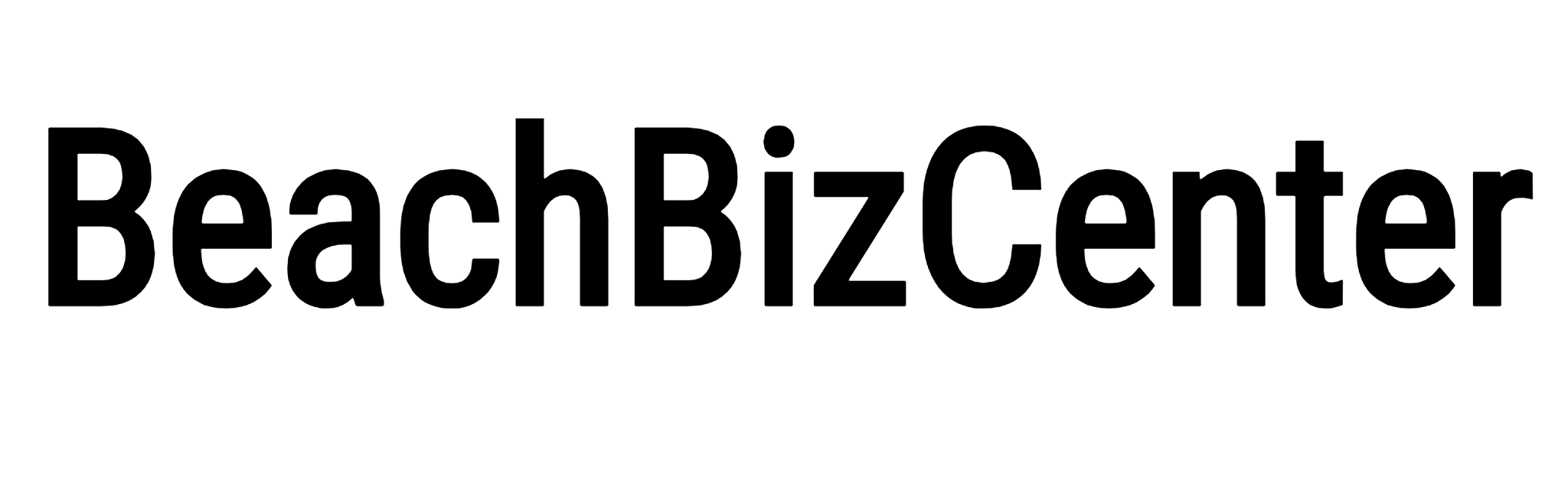Remote work has been on the up for years, with most forward-thinking companies offering this kind of flexibility, at least in some capacity, long before we ever heard of coronavirus or thought about the new normal.
According to Gartner, 90% of HR leaders believe employees will be able to work remotely beyond the pandemic.
While most organisations have had employees working from home at some point over the past couple of years, they may have done so thinking it was a temporary arrangement rather than a long-term reality.
At this stage in the game, it’s worth reviewing your processes to make sure you can support dispersed teams while keeping productivity and motivation levels high.
Managing remote teams is not without its challenges.
A challenge with remote working is achieving that sense of connection and interaction that you get so easily in the physical workplace when you’re in the same location.
Address this by communicating regularly with your employees. And make that communication two-way; ask for feedback and show that you’re listening to their needs as an employer.
As an employer, you need increased visibility over what’s happening, and staying organised becomes one of your top priorities.
When it comes to managing your employees, you’ll find that some may feel isolated while working remotely, while others might find themselves feeling demotivated, distracted or disengaged.
In this article, we cover eight tips to help you when it comes to effectively managing your remote team:
1. Get virtual onboarding right
2. Stay connected
3. Ditch manual processes
4. Balance flexibility with visibility
5. Prioritise employee wellbeing
6. Switch to self-service
7. Reward and recognise your people
8. Pay on time, every time
1. Get virtual onboarding right
It’s true what they say about first impressions – you only get one shot at making them.
As you hire more remote staff, why not make setting up an account on your HR platform part of the onboarding process?
Collect e-signatures, get your new hires added to the system, and away they go with all the information they need to hit the ground running.
Here are some of the ways you can make sure you give remote hires the warmest possible welcome:
Make the most of your virtual meeting tools
While it might be tempting to turn the camera off on some days, ask your team to make the extra effort to welcome new teammates with cameras on.
A minor detail, but it makes all the difference.
Consider a buddy-up system
Ask a member of the team to be your new recruit’s guide through the first few weeks of work.
Knowing that there’s a designated person on hand to answer questions and share the ins and outs of the business will be a big help.
Create a clear onboarding plan
Use a project management platform or, better yet, the onboarding tool that comes with your cloud HR software to prepare a clear roadmap for their first few weeks with you, including links to essential reading and vital information about the business and the plans in place for the next quarter.
Schedule in informal chats with key people from across the business so they’re aware of your new hire and vice versa.
2. Stay connected
Staying connected is a must, remote working or not.
But when you’ve got employees scattered across the globe, the clarity, frequency and timing of your company announcements take on a renewed importance.
Effective communication helps foster a greater sense of belonging and builds connections at work, and you need more frequent communications to do that in the absence of real-world interactions.
Need to make a company announcement? Cloud HR software makes it easy to share critical company communications through well-designed, targeted, messaging tailored to suit your audience.
High-priority or emergency communications, including anything surrounding coronavirus restrictions, could even be sent directly to your employees’ work mobiles or on their personal number if they’ve shared those details with HR.
But it’s not just about the news and updates.
Encourage your managers to organise casual video hangouts and team-building activities, creating an opportunity for everyone to unwind, catch up, share a laugh, and keep in touch with their team.
This helps combat the isolation sometimes felt by remote workers and is especially important for new starters who are just starting to get to know the business and their colleagues.
Top tip: Embrace feedback and take action
Use your HR system to check your communications analytics regularly, and if engagement levels aren’t where they should be, find out why.
Continuous feedback from your employees gives you valuable insights into what kind of information they need, what formats they enjoy most, and what didn’t quite work for them and why.
Respond to that feedback and take an iterative approach to improving your communications and boosting your engagement.
This shows your people you’re not only listening but acting on what they have to say.
3. Ditch manual processes
When it comes to admin, there’s little that can strike fear into the heart of an HR professional like the sight of paperwork piling up – whether that’s on a desk or in your inbox.
Holiday requests, expenses, overtime, new starters.
The list goes on and everything seems to need your attention as soon as possible. Add a remote workforce into the mix, and things can quickly get out of hand.
Automating your admin allows you to streamline day-to-day tasks that are notoriously repetitive and – let’s face it – boring.
With cloud HR, you can create a single system of record for all your data, making it easier to manage core HR operations.
From recruitment right through to engagement, employee management, payroll and beyond, all the information you need is in one place, ready for users to access according to their individual permissions.
Cloud HR software also eliminates the kind of mistakes that crop up when you’ve got a combination of manual data entry and a dispersed workforce in the mix.
Having one system of record for all your employee data means you can easily manage core HR operations such as recruitment, employee management and payroll.
Use the time you’d typically spend scrutinising spreadsheets to look at easy-to-read reports packed with data that you can use to make timely, informed staffing decisions.
4. Balance flexibility with visibility
From increased childcare duties to pets, building works, and general distractions that come with working from home, people need more flexibility to shape their workday around life commitments.
With that, employers need to maintain visibility on what their teams are working on and when they’re in the office without making employees feel as though they’re not trusted.
A feat easier said than done.
HR managers need a comprehensive view of all the tasks, processes, communications and organisational structure of their workforce – and this needs to work remotely and efficiently.
With the pandemic in play, there is the additional need to track coronavirus-specific absences on top of regular ones, on top of the need to be able to access these services on the go, across devices.
That’s where cloud HR software swoops in again to save the day.
Your workforce can access it from any device with an internet connection, wherever they are in the world.
Many come with handy tools to help you manage shift scheduling, so managers have a straightforward view of everyone’s availability, any changes to the schedule, and leave requests – all from the palm of their hand.
5. Prioritise employee wellbeing
One of the great perks of having all your admin automated is that the time you free up can be used to give more attention to your employees’ health and wellbeing.
Making sure your people have the support they need is always important but becomes even more so in challenging times filled with uncertainty.
Isolation was one of the most widely reported side-effects of working from home through the pandemic. There are ways you can help as an employer, namely through a combination of the following:
- Regular, structured check-ins
- Multiple communication touchpoints
- Creating opportunities for social interaction
- Ongoing encouragement and emotional support.
It’s worth remembering that feeling disconnected from the rest of your team or the wider business isn’t exclusive to remote workers.
Without social events, regular communications and team-building opportunities, it’s just as easy for someone to feel alone in a 60-person open-plan office.
Taking care of your employees on this front remains crucial.
Remote work doesn’t work for everyone
A recent report on remote work asked professionals what they felt were the biggest benefits of working from home.
The results all point towards increased flexibility and having more control over that coveted work-life balance, which is welcome news particularly given the challenges due to the pandemic.
But while many may be able to get that golden equilibrium, this might not be the case for everyone.
Don’t let those who struggle to draw a line under their workday get left behind.
Provide extra support and encouragement to finish work on time, and make it clear to employees that their physical and mental health is a priority.
Run an internal wellbeing campaign to really drive home the importance of taking down time, and make sure senior leaders keep an eye out for anyone burning the candle at both ends.
You might even consider partnering with wellness apps such as Thrive or Headspace to offer additional support.
6. Switch to self-service
Any cloud HR solution worth its salt empowers your workforce to really take charge of their professional life wherever they are, on any device, at any time.
That means employees can update their address, request time off, manage direct reports, and get the latest company updates quickly, easily and on the go.
“Make it as easy as possible for your employees to find the information they need.”
This is great news for HR teams as they’re freed from the tedium of paper-based processes, speeding things up and giving them space they need to play more of a consulting, strategic role in the business.
7. Reward and recognise your people
Your benefits package and how you choose to celebrate top-performing talent can go a long way when it comes to keeping people engaged.
If you’ve already got a strong rewards programme in place, this is the time to review it and make adjustments to cater for remote employees more effectively.
Think about the demographics of your workforce; different lifestyles will need and appreciate different perks.
Make recognition a central part of your company culture and encourage leaders to champion the initiative from board-level down.
From a simple “thank you for your work on this” in a meeting to a shout out on LinkedIn, a mention on a slide deck, or an email from a manager offering congratulations on a job well done, everyone wins when people feel appreciated.
8. Pay on time, every time
Nothing distracts a dispersed workforce like wondering whether they’ll be paid on time. For most, this is a given, but without the right tools and processes in place it’s easy to get it wrong.
Spreadsheets, again, won’t give you what you need here; this is another place where automation is a massive help.
Use your cloud solution to keep one system of record for all your employee and payroll data.
This will allow you to automate your calculations and make sure you push the right information to payroll so everyone gets paid on time, every time.
Use it to stay on top of pay rises, promotions and bonuses, too.
An often-underrated benefit of state-of-the-art HR and payroll software is how easy it is to stay compliant.
Your provider might offer advice and updates to help you stay on top of everything from laws and legislation to the gender pay gap and Real-Time Information (RTI), so this is a key point to consider when actually choosing your software.
Editor’s note: This article was first published in April 2021 and has been updated for relevance.
Remote working: A guide for employers
Learn how you can build an engaged remote workforce and overcome challenges with the help of cloud HR software.
Download your free guide
The post 8 HR tips for managing remote teams effectively appeared first on Sage Advice United Kingdom.